DTF printing technology delivers sharp images and vibrant colors, but it comes with a major challenge: DTF white ink clogging. This issue not only disrupts production but also causes wear and tear on expensive printheads.
White ink in DTF printing contains Titanium Dioxide (TiO2) particles that are heavier than other color pigments, making them prone to settling and drying out in the tubing, dampers, and printheads when not used frequently.
This article will analyze 3 core causes of DTF white ink clogging and provide a detailed 7+ step procedure, helping you thoroughly resolve and prevent DTF white ink clogging effectively.
I. 3 Core Causes of DTF White Ink Clogging
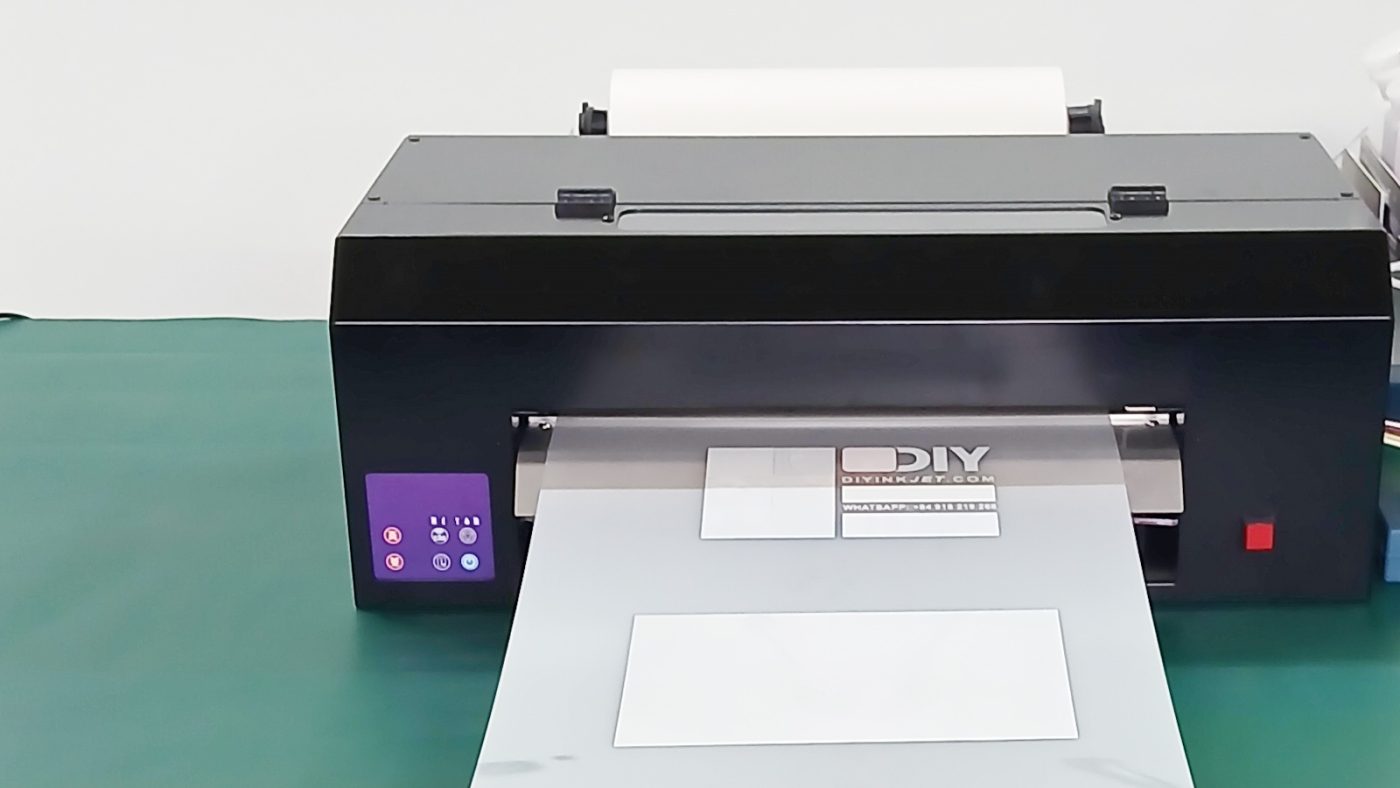
1. Consumables (Ink/Material) Issues
- Poor Quality DTF Ink: Ink with an excessively high TiO2 concentration, or pigment particles that are not finely ground enough. Large particles easily get stuck at the printhead’s inner walls or nozzles.
- Inappropriate Viscosity and pH: Ink that is too thick or has an unstable pH will accelerate the rate of sedimentation and ink drying inside the system.
- Improper Storage: Allowing the ink to be exposed to air for too long or direct sunlight causes the ink to change its chemical properties.
- Expiration Date: DTF ink typically has a shelf life of about 1 year from the date of manufacture.
2. Operational Procedure Issues

- Infrequent Use/Printing: This is the most common cause. A DTF printer needs to be used (or have a test print run) at least once a day. When the machine rests for too long, the white ink quickly settles.
- Improper Printhead Cleaning: Only cleaning the surface without performing a deep internal clean, or using non-specialized cleaning solution that damages the printhead coating.
- Incorrect Ink Agitation/Circulation Setup: The automatic ink agitation system (if present) is broken or operates too weakly to thoroughly mix the entire volume of white ink.
3. Environmental Issues
- Excessively High Room Temperature: High temperatures cause the ink solvent to evaporate quickly, leading the ink to become concentrated and dry faster.
- Low Humidity: Low humidity causes the ink on the printhead surface to easily dry and form a film, resulting in nozzle clogging.
II. 7+ Step Procedure for Fixing Clogged DTF White Ink
Step 1: Manual Inspection and Shaking
- Turn off the printing function. Vigorously and evenly shake the white ink bottle/tank (if it’s an external supply system) or the sub-tanks and dampers.
- Check whether the automatic mixing system (mix ink) and the ink circulation system are operating.
- Check if the automatic printhead cleaning system is working (if your printer has this function). Alternatively, contact us for an upgrade to the automatic printhead cleaning system.
Step 2: Perform the Basic “Clean” Cycle
- Use the built-in Head Cleaning function on the printer 2-3 times.
- After each Clean cycle, run a Test Nozzle print to assess the results. If there is improvement, continue by printing an image with heavy white areas to flush the ink.
Step 3: The “Soak and Pull” Method (Apply for severe clogs)
- Lower the Printhead: Bring the printhead to the maintenance position.
- Use Specialized DTF Cleaning Solution: Drip the Cleansing Solution directly onto the printhead surface or saturate a piece of cleaning paper and place it under the printhead. Soak for 15 – 30 minutes.
- Use a Syringe: Remove the damper of the white ink channel. Use a syringe to gently pull/draw out (do not push) the ink and cleaning solution from the printhead. This action will extract the dried ink residue.
Step 4: Component Replacement (If Necessary)
- If clogging recurs or cannot be resolved by Step 3, the white ink damper may be blocked by sediment. Consider replacing the Damper for the white ink channel.
- Check the white ink tubing; if significant residue is observed, the affected section of the tubing needs to be replaced.
Step 5: Check and Adjust Room Temperature/Humidity
- Ensure stable room temperature, ideally 20ᵒC – 25ᵒC
- Use a Humidifier if the humidity is below 50%. The ideal humidity is 50% – 60%.
Step 6: Check Power Supply and Grounding
- Ensure the printer is supplied with stable power. Voltage fluctuations can also interrupt operation and cause ink clogs.
Step 7: Flush Old Ink and Replace with New Ink
- If the white ink has been stored for too long (over 6 months) or has experienced severe sedimentation, the best solution is to completely drain the old ink, clean the system with the specialized solution, and fill it with new, high-quality DTF white ink.
III. Golden Tips to Prevent DTF White Ink Clogging
“Prevention is better than cure” is the immutable principle for DTF printers.
- “Regular Printing” Mode: It is mandatory to print a Nozzle Test or an image with solid white ink every day (even when there are no orders) to keep the ink flowing.
- Daily Manual Ink Shaking: Even if you have an automatic system, manually shake the white ink bottle once a day.
- Weekly Periodic Maintenance: Use the “Power Clean” mode once a week.
- Seal the Air Vents: When the printer is not operating, seal the air vents on the damper/ink cartridge to prevent air from entering and drying out the ink.
- Use Only Genuine Ink/Solution: Do not mix different types of ink or use cleaning solutions from unknown sources.
- Upgrade Automatic Printhead Cleaning System and White Ink Mixing and Circulation System.
White ink clogging in DTF is more a matter of process management than a technical fault of the machine.
Please strictly adhere to the operational and maintenance procedures. Investing in the correct supplies and precise maintenance will help you save on expensive printhead repair costs in the future.
Please contact us for the best white ink management solution for your printer.

